Creating Your First Atomic Activity!
Creating your first activity couldn’t be easier - just head over to LessonStack, login and go to the Activities page: https://lessonstack.net/activities
At the top of the page in the blue bar you will see an input labelled ‘new activity’, enter the name of your activity and hit return or press the green cross, and a new activity will be created.
Once created, your activity will appear as a yellow card on your activities page. Clicking the activity will take you to the editing screen. By dragging the activity you can add it to stacks or teams. Please note: teams are only available on the pro plan.
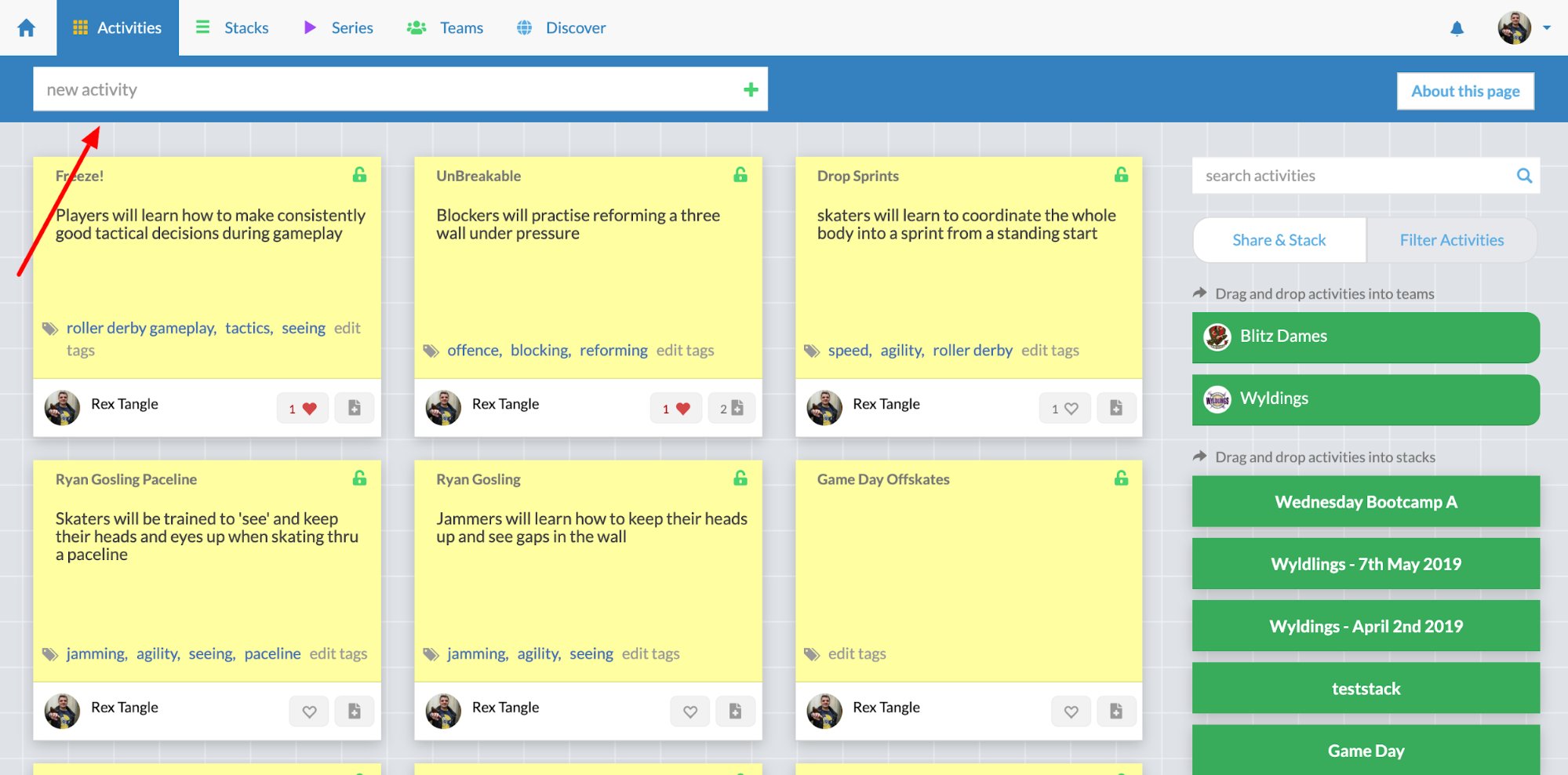
Figure 1: Creating your first Activity
